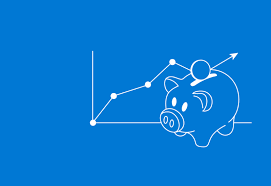R Study
R은 통계분석을 하는 데 있어 상당히 좋은 프로그램이다. 이 프로그램이 가지고 있는 여러가지 장점 가운데서 두 가지를 강조하자면 다음과 같다.
첫째, 무료 소프트웨어 라는 점이 가장 크다. SAS, SPSS, STATA 등의 다른 강력한 통계 패키지들이 존재하지만, 가격이 높아 쉽게 라이센스를 구매하기 어렵고, 학생들은 학교나 회사에서 제공하는 라이센스를 통해 사용할 수 있는 프로그램들이 있지만 졸업이나 이직에 의해 사용이 불가능해 지는 상당한 단점이 있다.
둘째, 특히 빅데이터 시절을 맞아 통계학도는 물론 다른 AI나 머신러닝 부분의 개발자들이 통계 패키지를 사용하는 빈도가 늘어나고 또 R 사용자들이 꾸준히 늘어감에 따라 단순히 인터넷에 있는 정보들을 통해 손쉽게 배우고 많은 문제들을 해결할 수 있게 되었다. 이제는 어떤 소프트웨어를 사용해야 하는 지 결정할 때 얼마나 많은 사용자들이 있는지가 정말 중요한 요소 중의 하나이다. 데이터 과학에 종사하는 사람들은 통계 분석용으로 R을 프로그래밍 언어로는 Python을 사용하는 경향을 보이고 있다.
아래의 프로그램을 확장자명 r로 저장하여 rStudio라는 프로그램에서 실행하면 통계분석 결과를 얻을 수 있다.
df = read.csv("StudentsPerformance.csv")
attach(df)
pairs(df[ , 6:8],
col = "red", # Change color
pch = 18, # Change shape of points
labels = c("math score","reading score","writing score"), # Change labels of diagonal
main = "Scores pairs plot") # Add a main title
hist(math.score)
hist(reading.score)
hist(writing.score)
boxplot(math.score~lunch, main="Math", xlab="Lunch", ylab="Math Score")
boxplot(reading.score~lunch, main="Reading", xlab="Lunch", ylab="Reading Score")
boxplot(writing.score~lunch, main="Writing", xlab="Lunch", ylab="Writing Score")
result <- lm (math.score ~ gender + race.ethnicity + parental.level.of.education + lunch + test.preparation.course)
result
운영체제에 따라 표현 방식이 약간 다른데, 이 내용은 MacOS를 기준으로 작성 하였다는 사실을 밝혀 둔다.
anorexia=read.csv("data/anorexia.csv")
with(anorexia[anorexia$Treat=="FT",], t.test(Postwt-Prewt))
with(anorexia[anorexia$Treat!="CBT",], t.test(Postwt-Prewt))
with(anorexia[anorexia$Treat=="Cont",], shapiro.test(Postwt-Prewt))
library(MASS) # simulation
x=mvrnorm(n=100,mu=c(94,93),
Sigma=matrix(c(10,6,6,10), ncol=2))
t.test(x[,2]-x[,1])
Written on February 12, 2020